“Effects with” and “Effects of” Technology
In her post called What is Deep Understanding @brendasherry asked this question – “Are students connecting ideas together and connecting with previous experiences?” I’d like to springboard from this and ask, “Are students connecting ideas together and learning for future experiences?
Does computer use lead to knowledge, skills, and attitudes that are transferable to other situations? Or maybe a better question might be, “How can students use computers in ways that will allow for this transfer?”
If you ever wonder at the end of a day just what your kids learned while working at the computers and you are dissatisfied with your thoughts, consider the following simple model. Gavriel Salomon (1992) posed an analysis of the difference between “effects with” and “effects of” computers.
Effects with are the changes that take place while one is engaged in intellectual partnership with peers or with a computer tool…
Effects of are those more lasting changes that take place as a consequence of the intellectual partnership…
Effects with are the changes that take place while one is engaged in intellectual partnership with peers or with a computer tool, as, for example, is the case with the changed quality of problem solving that takes place when individuals work together in a team. On the other hand, effects of are those more lasting changes that take place as a consequence of the intellectual partnership, as when computer-enhanced collaboration teaches students to ask more exact and explicit questions even when not using that system.
In other words the effects with are the enhanced ability one gets from the use of technology. Salomon elaborates: “The combined product of human-plus-machine yields a higher level of performance.” The effects of are the lasting individual changes resulting from the computer-supported collaboration, the cognitive residue, one might say, the transferable knowledge or skills.
So, just how might you go about helping your students experience the effects of having used the computer?
Opportunities to Teach Transferable Knowledge/Skills
I have found that the best way to identify opportunities to teach transfer is by looking for tools or features that provide mental models for kids.
Some examples include:
- Programming (I know. I know. ‘Kids don’t have to program these days!‘ I hear it all the time. But, give it a wee read anyway! 🙂 )
- Outliners – in Wordprocessors
- Concept Mapping (Inspiration, Smart Ideas, Webspiration)
- Tag Clouds
- Tagging
- Wordle
Programming with Logo
The first uses a simple Logo example (MicroWorlds Pro or others including free listed here).
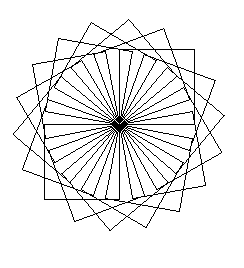
In Logo, as in other programming environments, you write procedures (or small programs), which may become part of larger procedures. The included ones, therefore, are called subprocedures, and the enclosing programs are called superprocedures. This is much like a builder using bricks that become part of a wall, which then becomes part of a house. For example, the procedure for creating a square can become a subprocedure inside a superprocedure for creating a flower (Figure 1).
To square Repeat 4 [forward 50 right 90] EndTo flower Repeat 18 [square right 20] End
Jeffrey (a Grade 2 rascal!) made a most interesting leap from Logo to a completely different domain one day.
We were having a discussion inspired by the flight of the space shuttle piggybacked on a jumbo jet. Our Grades 2/3 class had the opportunity to watch the flight. When we returned to the classroom, a discussion of space naturally arose. One child asked if Earth was in space, and in asking the question, she determined it must be, because it wasn’t sitting on anything. The discussion continued until Jeffrey piped up.
“You know . . . it’s sort of like Logo.”
We stopped and looked at him curiously.
“What do you mean?” I asked him studiously.
He replied, “Well, Earth is like a procedure. It’s like a subprocedure inside the solar system. The solar system is the superprocedure. And the solar system is like a subprocedure in- side the universe. The universe is like the superprocedure.”
“Fascinating,” I said, then asked, “What’s the biggest superprocedure?”
After a moment he replied, “I don’t know. I guess the universe.”
Well, I was truly amazed at the generalization across domains that Jeffrey had made. He clearly demonstrated significant transfer of a concept from his experiences with Logo to an authentic event. Although Jeffrey’s illumination happened spontaneously, I learned that I could play an important role in helping students to acquire Salomon’s “effects of” by providing opportunities for them to look for these comparisons across subject areas.
I learned that I could play an important role in helping students to acquire Salomon’s “effects of”
I started playing a game with students that I called Metaphoria. I gave them sentence starters such as “Programming in Logo is like … ” or “Finding a bug in a program is like … ”. Students have answered: “Programming in Logo is like playing tennis. First, I take a turn, then the computer takes a turn.” “Finding a bug in a program is like looking for a needle in a haystack.”
Outliners
Does word processing make students better writers? Research (Bangert-Drowns, 1993; Breese, 1996; Owston & Wideman, 1991) has indicated that students write better whenever they use word processors. Their work is longer, better revised and edited, and so forth. This would constitute effects with. But can they subsequently write better after having used word processors? Can they write better without the use of a word processor? The answer to these questions is likely dependent on both the connections teachers explicitly make in class as well as the types of activities in which students are engaged while using word processors. For example, if they use an outlining tool within a word processor or presentation software, they would then have a functional mental structure to carry with them to other tasks. Thus benefiting from effects of having used a word processor.
How does using the outliner tool differ from just using indents and hard returns? The ability to expand and collapse the headings and subheadings provides, in my opinion, a significant mental model.
The ability to expand and collapse the headings and subheadings provides, in my opinion, a significant mental model.
Examples of using the outliner feature of word processors are detailed in this pdf – Transferring Knowledge with Technology published in Learning & Leading with Technology, vol. 30, no. 4 © 2002, ISTE ® (International Society for Technology in Education), <www.iste.org.> All rights reserved.
Concept Mapping, Tag Clouds, Tagging, Wordle, and?
It is easy to then see how certain other applications and uses of technology lend themselves to mental models with which to think. I invite you to think about concept mapping, Tag clouds, tagging, Wordle and others.
Conclusion
These are but a few basic examples of software tools that provide students with a mental model—a model that is durable and independent of the computer. It is what Salomon would call a residual effect (1992).
One example of this residual effect became evident after the students’ experience with “bug collecting” during their time with Logo. They had learned that identifying problems in their  Logo code meant that they had mistakes, or bugs, in their thinking. Of course, actively seeking bugs was a necessary component to getting the program to do what they wanted. Bug seeking naturally evolved into bug collecting. Every time a bug was solved, the kids squished it—metaphorically, of course! The class had built a large papier maché turtle, and one of the students suggested that perhaps when a bug was solved it could be fed to the turtle instead. This was delightful and useful in and of itself, but the transfer of this model became clear as I overheard two students working on a traditional paper math task. They knew their answer wasn’t right. One student said to the other, “There’s a bug in here somewhere. We’d better find it!”
Logo code meant that they had mistakes, or bugs, in their thinking. Of course, actively seeking bugs was a necessary component to getting the program to do what they wanted. Bug seeking naturally evolved into bug collecting. Every time a bug was solved, the kids squished it—metaphorically, of course! The class had built a large papier maché turtle, and one of the students suggested that perhaps when a bug was solved it could be fed to the turtle instead. This was delightful and useful in and of itself, but the transfer of this model became clear as I overheard two students working on a traditional paper math task. They knew their answer wasn’t right. One student said to the other, “There’s a bug in here somewhere. We’d better find it!”
Be explicit in building the bridge—in making the connection of this skill to other domains.
I believe it is important to maximize the opportunity for the acquisition of these skills as your students are using computers. Do not leave it solely to the use of the computer. Be explicit in building the bridge—in making the connection of this skill to other domains. Discuss them in class. Have students describe other situations where these skills might be used.
In fact, take it one step further. Ask your students to think of particular uses of computers that give them generalizable skills. In this way, you are empowering them to take more responsibility for their own learning.
References
Bangert-Drowns, R. L. (1993). The word processor as an instructional tool: A meta-analysis of word processing in writing instruction. Review of Educational Research, 63(1), 69–93.
Breese, C. (1996). Promise in impermanence: Children writing with unlimited access to word processors. Early Child Development and Care, 118, 67–91.
Owston, R. D., & Wideman, H. H. (1991).
Effects of word processing on student writing in a high computer access environment. Technical Report 91-3. Available: http://www.edu.yorku.ca/~rowston/written.html.
Salomon, G. (1992). What does the design of effective CSCL require and how do we study its effects? (Reprinted from SIGCUE Outlook, 21(3), 62–68.) No longer available free online.
//
//

Dude. Awesome. How’s that for deep understanding? 🙂
Good examples of how it can be practical to make those connections with the things we do, and how they enable the long-term thinking and processes for students. I’m starting to get it. Being explicit means never having to answer “Why are we doing this?” because the students should know right off the bat that they are learning something that is of value beyond just the immediate task at hand. It reminds me of when students asked me in math class, “When will I use this again?”. I answered, “Never, but that’s not the point, you’re working your brain to make it better able to solve problems that you WILL encounter later on.” Seemed to make them think a bit about it. I hope. 🙂
Nothing like an ‘aha’ that is said with “Dude. Awesome.” 🙂 Love it.
I always have struggled with what has to be explicit, and when implicit is good enough. I prefer to err on the side of explicit – as you do with your comments to your students.
Would love to watch you teach. I know I’d learn a great deal.
thx